Dashboard
Presentation
This is the documentation to install dashboard for the gn2pg_cli.
This dashboard allow the user to get readonly view for the table generate with
gn2pg_cli --json-tables-create <myconfigfile>
Here are some pictures of dashboarg gn2pg :
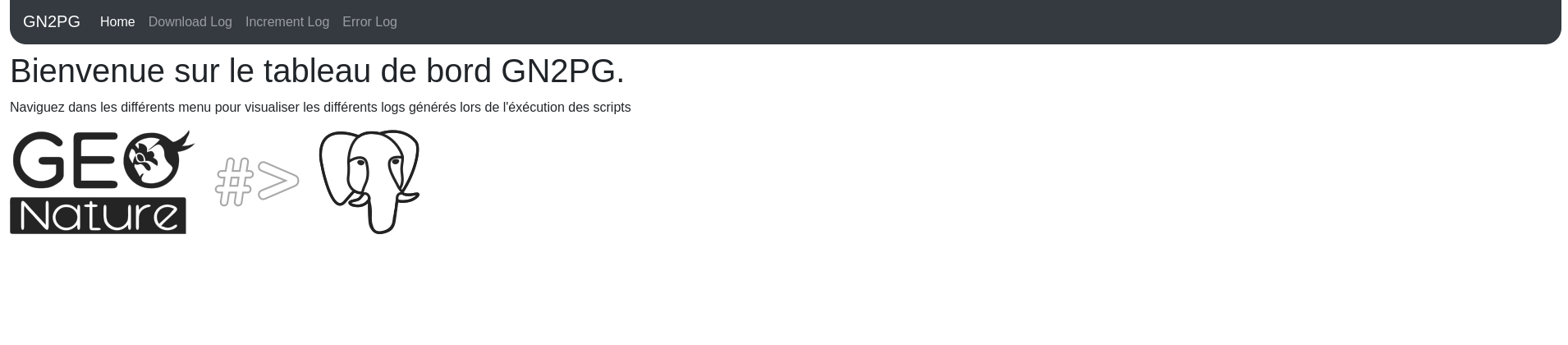
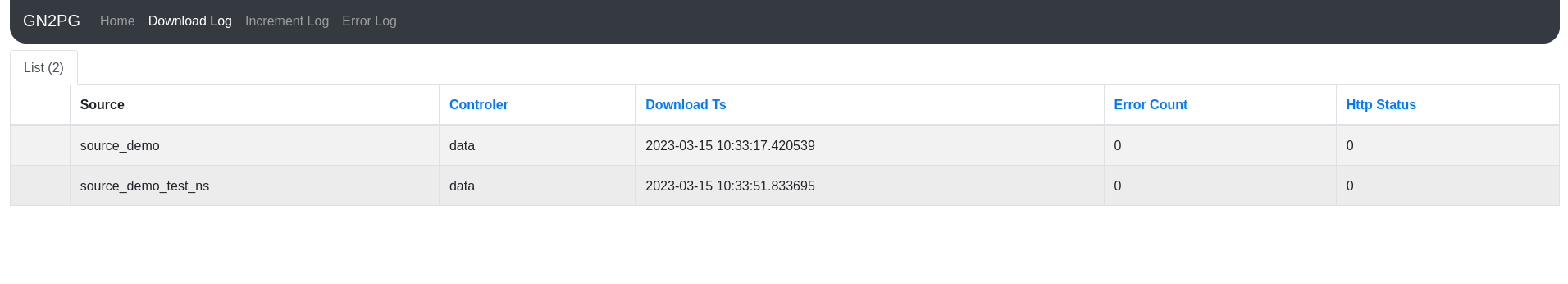
Installation
If you want to install the dashboard , follow these instructions:
1. Copy locally project source code
Get locally the latest release from GitHub repo, e.g. for version 1.5.0.
wget https://github.com/lpoaura/GN2PG/archive/refs/tags/v1.5.0.tar.gz
tar xzf v1.5.0.tar.gz
mv GN2PG-1.5.0/ gn2pg
2. Config settings.ini
First you must have follow all steps of documentation to use gn2pg_cli
in the HowTo doc (at least gn2pg_cli --init <myconfigfile> && gn2pg_cli --json-tables-create <myconfigfile>.
Indeed the dashboard uses information given in your ~/.gn2pg/config.toml
File
~/.gn2pg/config.toml# GN2PG configuration file # Local db configuration [db] db_host = "localhost" db_port = 5432 db_user = "<dbUser>" db_password = "<dbPassword>" db_name = "<dbName>" db_schema_import = "schema"
After that you have to create and fill the file : setting.ini based on the example file settings.ini.sample
You will find this file at : install/settings.ini.sample
File
install/settings.ini.sampleGN2PG_CONFIG_NAME=gn2pgconfig APPLICATION_ROOT=/gn2pg SERVER_NAME=localhost SECRET_KEY=default-secret-key-to-change-with-strong-one GUNICORN_WORKERS=4 GUNICORN_TIMEOUT=30 GUNICORN_PORT=5001
2.a Installation for production
Go into the install folder and then execute script:
./01_set_config_htaccess.sh
This script allow you to create user and password to protect the access to dashboard url
./02_install_app.sh
This script add necessary package and create /etc/systemd/system/gn2pg.service and apache files
either with new virtualhost etc/apache2/sites-available/gn2pg.conf or only config /etc/apache2/conf-available/gn2pg.conf
2.b Installation for development
Execute these lines from the root of folder gn2pg.
source /venv/bin/activate
poetry install --extras=dashboard
cd gn2pg
flask run
Finally go to the url according to your settings.ini (default : http://127.0.0.1:5001/gn2pg)